How to print your grades
Requisitos de finalización
1. Navigate to the course you would like to print grades for and click on Grades located near the top of the course home page.

2. The grades report appears onscreen. Click Print Grades

3. The browser print dialog box opens. Select Print to print your course grades.

Última modificación: viernes, 19 de abril de 2024, 12:22